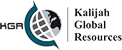Introduction to GIS Using ArcGIS Desktop Course
- Description
- Curriculum
- Reviews
INTRODUCTION
Geographic Information Systems (GIS) have become essential tools for professionals who manage spatial data and conduct geographic analysis. ArcGIS Desktop stands out as one of the most widely used platforms in this field, offering powerful capabilities for mapping, spatial analytics, and data integration. This course provides an immersive learning experience to equip participants with the core skills needed to work with ArcGIS Desktop and harness GIS tools for practical applications.
Participants will begin with foundational knowledge of GIS, learning how spatial data is structured and used across various fields such as environmental science, urban planning, transportation, and public health. The curriculum then introduces ArcGIS Desktop’s interface and components, enabling learners to become comfortable with navigating and working within the software environment.
A strong emphasis is placed on acquiring, managing, and maintaining high-quality spatial data. Learners will explore various data formats, sources, and methods for collecting and integrating data into their projects. Special attention is given to ensuring data accuracy, consistency, and usability through data quality control practices.
The course goes beyond basic map-making by introducing advanced techniques such as labeling, layout design, and cartographic refinement. Learners will also explore the use of geodatabases for efficient data organization, and gain exposure to automation options like ModelBuilder and Python scripting to improve workflow efficiency.
COURSE OBJECTIVES
By the conclusion of this course, participants will be able to:
• Explain the core principles of GIS and spatial data.
• Navigate the ArcGIS Desktop environment and apply key tools.
• Acquire, integrate, and manage geospatial data from multiple sources.
• Apply spatial analysis techniques using geoprocessing tools.
• Conduct quality checks to ensure the accuracy and consistency of spatial data.
• Design and produce professional maps using effective symbology, labeling, and layout techniques.
• Create, organize, and manage geodatabases for long-term spatial data use.
• Explore basic automation tools including ModelBuilder and Python for repeated tasks.
COURSE OUTLINE
Module 1: Introduction to GIS and Its Applications
• Definition and scope of GIS
• Key components and functions of a GIS
• Applications in environmental science, urban planning, and disaster management
• Spatial data types: raster vs vector
• Coordinate systems and projections
• Introduction to spatial thinking and geographic questions
Module 2: Getting Started with ArcGIS Desktop
• Overview of ArcGIS Desktop components (ArcMap, ArcCatalog, ArcToolbox)
• Setting up and managing map documents
• Understanding layers, symbology, and map elements
• Adding and managing spatial and attribute data
• Customizing the user interface for workflow efficiency
Module 3: Working with and Managing Spatial Data
• Data formats supported by ArcGIS (Shapefiles, Geodatabases, CAD, etc.)
• Identifying and using reliable spatial data sources
• Organizing data using folders and geodatabases
• Understanding metadata and data documentation
• Importing/exporting data between formats
Module 4: Acquiring and Integrating Geographic Data
• Downloading public datasets and satellite imagery
• Using GPS and field data collection tools
• Georeferencing scanned maps and images
• Digitizing features and editing spatial data
• Merging, appending, and joining data layers
Module 5: Spatial Data Quality and Validation
• Assessing spatial accuracy and data completeness
• Identifying and correcting topological errors
• Using attribute validation tools
• Maintaining consistency through field domains and subtypes
• Auditing and documenting changes in spatial datasets
Module 6: Conducting Spatial Analysis
• Overview of spatial analysis techniques and workflows
• Buffering, clipping, intersecting, and union operations
• Running spatial queries using attribute and location
• Performing density, proximity, and overlay analysis
• Interpreting and presenting analysis results
Module 7: Effective Map Creation and Layout Design
• Principles of map design and readability
• Setting map scales, extents, and coordinate references
• Designing symbology for thematic mapping
• Advanced labeling and annotation techniques
• Creating professional layouts with legends, north arrows, and scale bars
• Exporting maps to print or digital formats
Module 8: Geodatabase and Automation Essentials
• Creating and managing geodatabases (file, personal, enterprise)
• Importing spatial and tabular data into geodatabases
• Creating domains, subtypes, and relationship classes
• Introduction to ModelBuilder: automating repetitive tasks
• Basics of Python scripting with ArcPy in ArcGIS Desktop
TARGET AUDIENCE
This course is designed for professionals and students who want to build or enhance their GIS competencies using ArcGIS Desktop, including:
• Environmental scientists and field researchers
• Urban and regional planners
• Natural resource managers and conservationists
• GIS analysts and technicians
• Surveyors, cartographers, and geographers
• Public health and infrastructure professionals
Duration:2 weeks
Venue: Open
Date: Open